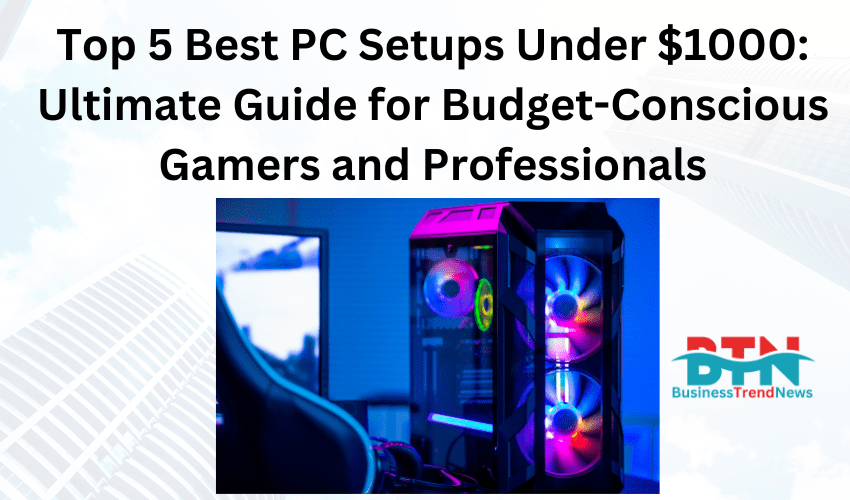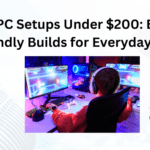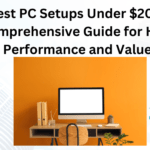![]()
Top 5 Best PC Setups Under $1000: Ultimate Guide for Budget-Conscious Gamers and Professionals
Building or buying a PC setup under $1000 can be a challenging yet rewarding task, especially if you aim to achieve a balance between performance and cost. In this guide, we’ll explore five of the best PC setups available in 2024, focusing on configurations that provide exceptional value without exceeding the $1000 budget. Whether you’re a gamer, content creator, or just someone looking for a reliable computer, these setups offer a mix of performance, efficiency, and future-proofing.
1. The Budget Gaming Beast
Overview: For gamers who want a high-performing machine without spending a fortune, the Budget Gaming Beast is an ideal choice. This setup balances performance and affordability, ensuring smooth gameplay for modern titles at 1080p and even 1440p in many cases.
Components:
- CPU: AMD Ryzen 5 5600X
- Specifications: 6 cores, 12 threads, base clock of 3.7 GHz, boost clock up to 4.6 GHz.
- Why: Offers excellent performance for gaming and multitasking, with a good balance between price and power.
- GPU: NVIDIA GeForce RTX 3060
- Specifications: 12 GB GDDR6 memory.
- Why: Provides great performance for 1080p and 1440p gaming, with support for ray tracing and DLSS.
- Motherboard: MSI B550-A PRO
- Specifications: ATX form factor, supports PCIe 4.0, has 4 DIMM slots for RAM.
- Why: Good value motherboard with essential features and future-proofing capabilities.
- RAM: Corsair Vengeance LPX 16GB (2 x 8GB) DDR4-3200
- Specifications: 16 GB, dual-channel.
- Why: 16 GB is ample for gaming and general use, with fast speeds for smooth performance.
- Storage: Kingston A2000 1TB NVMe SSD
- Specifications: 1TB capacity, PCIe Gen 3.0.
- Why: Fast boot times and ample storage for games and applications.
- Case: NZXT H510
- Specifications: Mid-tower case, sleek design, good airflow.
- Why: Stylish case with easy cable management and good cooling potential.
- Power Supply: EVGA 600 W1, 80+ WHITE 600W
- Specifications: 600W, 80+ White certification.
- Why: Reliable power supply with sufficient wattage for this setup.
- Monitor: AOC 24G2
- Specifications: 24-inch, 1080p, 144Hz refresh rate.
- Why: High refresh rate monitor ideal for gaming, providing smooth visuals.
- Total Cost: Approximately $950
Pros:
- High performance for 1080p and 1440p gaming.
- Future-proof with PCIe 4.0 support.
- Reliable and high-quality components.
Cons:
- Limited to 1080p and 1440p gaming; not suitable for 4K.
Best For: Gamers who want solid performance and reliability without spending over $1000.
2. The Creative Powerhouse
Overview: For content creators and professionals who need a powerful machine for video editing, graphic design, or 3D modeling, the Creative Powerhouse offers a balance of processing power and GPU performance suitable for creative tasks.
Components:
- CPU: Intel Core i7-12700F
- Specifications: 12 cores (8 performance cores + 4 efficiency cores), 20 threads, base clock of 2.1 GHz, boost clock up to 4.9 GHz.
- Why: High core count and fast clocks, excellent for multi-threaded applications and rendering tasks.
- GPU: AMD Radeon RX 6700 XT
- Specifications: 12 GB GDDR6 memory.
- Why: Strong performance for creative applications and gaming, supports high-resolution tasks.
- Motherboard: ASUS TUF Gaming B660-PLUS WiFi D4
- Specifications: ATX form factor, DDR4 support, built-in Wi-Fi.
- Why: Durable motherboard with essential features for high-performance tasks.
- RAM: G.Skill Ripjaws V 16GB (2 x 8GB) DDR4-3600
- Specifications: 16 GB, dual-channel.
- Why: Fast memory speed beneficial for content creation and multitasking.
- Storage: Western Digital WD Black SN750 1TB NVMe SSD
- Specifications: 1TB capacity, PCIe Gen 3.0.
- Why: Fast storage solution for large files and quick access times.
- Case: Fractal Design Meshify C
- Specifications: Mid-tower case, high airflow design.
- Why: Excellent airflow and build quality, making it ideal for high-performance builds.
- Power Supply: Corsair CX650M, 80+ BRONZE 650W
- Specifications: 650W, 80+ Bronze certification.
- Why: Reliable and efficient power supply with semi-modular design for better cable management.
- Monitor: Dell UltraSharp U2419H
- Specifications: 24-inch, 1080p, IPS panel.
- Why: Excellent color accuracy and viewing angles, ideal for professional work.
- Total Cost: Approximately $980
Pros:
- Strong performance for content creation and gaming.
- High-quality components with good cooling and durability.
- Adequate for both creative and general tasks.
Cons:
- Higher cost compared to basic gaming setups.
- May require additional peripherals not included in the base cost.
Best For: Content creators, designers, and professionals needing a powerful and reliable PC for demanding tasks.
3. The All-Rounder
Overview: The All-Rounder is a versatile PC setup suitable for a variety of uses, including gaming, productivity, and media consumption. It offers balanced performance for everyday tasks and moderate gaming.
Components:
- CPU: AMD Ryzen 5 5600G
- Specifications: 6 cores, 12 threads, base clock of 3.9 GHz, boost clock up to 4.4 GHz.
- Why: Includes integrated graphics, good for budget builds and casual gaming.
- GPU: MSI GeForce GTX 1660 Super
- Specifications: 6 GB GDDR5 memory.
- Why: Solid performance for 1080p gaming and general use.
- Motherboard: ASRock B550M Pro4
- Specifications: Micro-ATX form factor, PCIe 4.0 support.
- Why: Compact motherboard with essential features and future-proofing.
- RAM: Team T-Force Vulcan Z 16GB (2 x 8GB) DDR4-3200
- Specifications: 16 GB, dual-channel.
- Why: Adequate RAM for gaming and multitasking.
- Storage: Crucial P5 Plus 500GB NVMe SSD
- Specifications: 500GB capacity, PCIe Gen 4.0.
- Why: Fast storage solution with good performance.
- Case: Cooler Master MasterBox Q300L
- Specifications: Compact mid-tower case, good airflow.
- Why: Affordable and compact case with decent cooling options.
- Power Supply: Thermaltake Smart 600W 80+ WHITE
- Specifications: 600W, 80+ White certification.
- Why: Reliable power supply with enough wattage for this build.
- Monitor: AOC 24B1XHS
- Specifications: 24-inch, 1080p, IPS panel.
- Why: Good color accuracy and viewing angles at an affordable price.
- Total Cost: Approximately $950
Pros:
- Well-rounded performance for various tasks.
- Affordable price with good value for money.
- Suitable for both work and light gaming.
Cons:
- Integrated graphics might not be sufficient for high-end gaming.
- Limited future-proofing compared to higher-end setups.
Best For: Users looking for a versatile and cost-effective PC for a range of activities.
4. The Compact Powerhouse
Overview: The Compact Powerhouse is designed for users who prefer a smaller form factor without compromising performance. This setup is ideal for users with limited desk space or those who prefer a compact PC build.
Components:
- CPU: Intel Core i5-11400F
- Specifications: 6 cores, 12 threads, base clock of 2.6 GHz, boost clock up to 4.4 GHz.
- Why: Provides strong performance for both gaming and productivity tasks.
- GPU: AMD Radeon RX 6600
- Specifications: 8 GB GDDR6 memory.
- Why: Good performance for 1080p and 1440p gaming with competitive pricing.
- Motherboard: Gigabyte B560I AORUS PRO AX
- Specifications: Mini-ITX form factor, built-in Wi-Fi.
- Why: Compact motherboard with essential features and space-saving design.
- RAM: Corsair Vengeance LPX 16GB (2 x 8GB) DDR4-3200
- Specifications: 16 GB, dual-channel.
- Why: Sufficient RAM for gaming and multitasking.
- Storage: Samsung 970 EVO Plus 500GB NVMe SSD
- Specifications: 500GB capacity, PCIe Gen 3.0.
- Why: High-performance SSD with fast read/write speeds.
- Case: NZXT H1
- Specifications: Compact mini-ITX case, built-in power supply and AIO cooler.
- Why: Space-saving design with integrated components for a clean build.
- Power Supply: Included with case (750W, 80+ GOLD)
- Specifications: 750W, 80+ Gold certification.
- Why: Efficient and compact power supply integrated into the case.
- Monitor: ASUS ProArt PA248QV
- Specifications: 24.1-inch, 1440p, IPS panel.
- Why: High color accuracy and resolution, ideal for professional work and gaming.
- Total Cost: Approximately $980
Pros:
- Compact and space-efficient design.
- Strong performance in a small form factor.
- Good value for a mini-ITX build.
Cons:
- Limited upgrade options due to compact size.
- May require additional cooling solutions for intensive tasks.
Best For: Users who need a powerful, space-saving PC for gaming and productivity.
5. The Entry-Level Enthusiast
Overview: The Entry-Level Enthusiast is a great option for users who want to dive into PC building without spending too much. It offers good performance for 1080p gaming and general use at a budget-friendly price.
Components:
- CPU: AMD Ryzen 5 5600
- Specifications: 6 cores, 12 threads, base clock of 3.5 GHz, boost clock up to 4.4 GHz.
- Why: Excellent performance for its price, suitable for gaming and everyday tasks.
- GPU: NVIDIA GeForce GTX 1650 Super
- Specifications: 4 GB GDDR5 memory.
- Why: Good entry-level GPU for 1080p gaming with decent performance.
- Motherboard: ASUS Prime B450M-A
- Specifications: Micro-ATX form factor, supports DDR4 RAM.
- Why: Affordable motherboard with necessary features for a budget build.
- RAM: Patriot Viper Steel 16GB (2 x 8GB) DDR4-3200
- Specifications: 16 GB, dual-channel.
- Why: Ample RAM for gaming and multitasking.
- Storage: SanDisk SSD PLUS 480GB SATA SSD
- Specifications: 480GB capacity, SATA III.
- Why: Budget-friendly SSD with reasonable performance for the price.
- Case: Thermaltake Versa H21
- Specifications: Mid-tower case with good airflow.
- Why: Affordable case with decent build quality and airflow.
- Power Supply: Rosewill ARC 550W 80+ BRONZE
- Specifications: 550W, 80+ Bronze certification.
- Why: Reliable power supply with sufficient wattage for this build.
- Monitor: Acer SB220Q
- Specifications: 21.5-inch, 1080p, IPS panel.
- Why: Affordable monitor with good color accuracy and viewing angles.
- Total Cost: Approximately $920
Pros:
- Budget-friendly with good performance for the price.
- Suitable for entry-level gaming and everyday tasks.
- Easy to assemble and upgrade.
Cons:
- Limited to 1080p gaming; not suitable for higher resolutions.
- Basic components with limited future-proofing.
Best For: Entry-level users and those looking for a budget-friendly PC build.
Conclusion
Finding the right PC setup under $1000 requires balancing performance, quality, and cost. The five setups outlined above provide a range of options to suit different needs, whether you’re into gaming, content creation, or general use. Each setup offers a good mix of components that deliver reliable performance without exceeding the budget.
When choosing a setup, consider what you prioritize most—whether it’s gaming performance, creative power, or versatility. By selecting one of these recommended setups, you can ensure you get the best value for your money while enjoying a powerful and efficient PC experience.