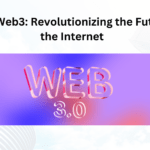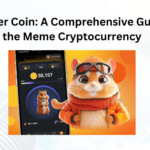![]()
How to Send Money Using Remitly, Taptap Send, and Western Union
In today’s globalized world, sending money internationally is easier and more efficient than ever before, thanks to digital remittance services like Remitly, Taptap Send, and Western Union. Each platform has its strengths in offering fast, affordable, and secure ways to transfer money across borders. This guide will provide a detailed, step-by-step walkthrough for sending money through these platforms, as well as key considerations like fees, speed, and transaction limits.
1. Remitly: How to Send Money
Remitly is known for its competitive exchange rates, low fees, and user-friendly interface. It allows you to send money to over 100 countries and offers multiple delivery options such as bank transfers, cash pickups, and mobile wallet deposits.
Steps to Send Money via Remitly:
- Create an Account:
- Download the Remitly app from Google Play or the App Store, or visit Remitly’s website.
- Sign up using your email address or phone number.
- Verify your account by providing identification documents as per your region’s requirements.
- Choose a Country and Delivery Method:
- After logging in, select the destination country where you want to send money.
- Remitly offers several delivery methods including:
- Bank Transfer: Send money directly to a recipient’s bank account.
- Cash Pickup: Send money to a location where your recipient can pick it up in cash.
- Mobile Wallet: For some countries, you can send money directly to mobile wallets.
- Enter the Transfer Amount:
- Input the amount you wish to send, and Remitly will automatically show you the fees and the expected delivery time.
- Remitly offers two speed options:
- Express: Arrives within minutes but with higher fees.
- Economy: Lower fees but may take 3-5 business days for the transfer.
- Add Recipient Details:
- Provide your recipient’s details, such as their full name, phone number, and bank account information if applicable.
- If you choose cash pickup, select a pickup location from the list provided.
- Choose a Payment Method:
- Pay using your bank account, debit card, or credit card.
- Review the transfer details and confirm the payment.
- Track Your Transfer:
- Once the money is sent, you can track its progress through the Remitly app or website.
- Remitly will send a notification to both you and your recipient when the funds are available.
Fees and Transfer Speed:
- Fees: Vary depending on the destination, amount, and speed (typically lower fees for the economy option).
- Transfer Speed: Express transfers take minutes; economy transfers take 3-5 days.
Pros and Cons of Remitly:
- Pros:
- Competitive exchange rates.
- Multiple delivery methods.
- Transparent fee structure.
- Cons:
- Fees can increase depending on the transfer speed and payment method.
2. Taptap Send: How to Send Money
Taptap Send specializes in mobile money transfers to countries in Africa, Asia, and the Caribbean. It’s designed for people who want to send smaller amounts with minimal fees.
Steps to Send Money via Taptap Send:
- Download the App and Sign Up:
- Download the Taptap Send app from the App Store or Google Play.
- Sign up using your phone number and set up an account.
- Select a Country and Mobile Wallet:
- Choose the country where you want to send money.
- Taptap Send primarily supports sending money to mobile wallets, so ensure your recipient has one (e.g., M-Pesa in Kenya or MTN in Ghana).
- Enter the Amount to Send:
- Input the amount you wish to send, and Taptap Send will show you the applicable exchange rate and any associated fees.
- Add Recipient Details:
- Provide your recipient’s name and mobile wallet number. It’s essential to ensure this information is accurate to avoid delays or issues with the transfer.
- Select a Payment Method:
- Pay for the transfer using a debit or credit card.
- Review the details and confirm the transaction.
- Track Your Transfer:
- You and your recipient will receive notifications once the money is delivered to the mobile wallet.
- Transfers via Taptap Send are generally fast and reach the recipient within minutes.
Fees and Transfer Speed:
- Fees: Taptap Send prides itself on offering zero fees for most transfers. The company earns revenue from the exchange rate.
- Transfer Speed: Transfers are almost instantaneous, typically within minutes.
Pros and Cons of Taptap Send:
- Pros:
- No transfer fees.
- Fast delivery to mobile wallets.
- Easy-to-use mobile app.
- Cons:
- Limited to specific countries, mostly in Africa and Asia.
- Only supports mobile wallet transfers, not bank accounts.
3. Western Union: How to Send Money
Western Union is one of the oldest and most widely recognized money transfer services in the world. It offers a variety of transfer options, including sending to bank accounts, cash pickup locations, and mobile wallets in over 200 countries.
Steps to Send Money via Western Union:
- Create an Account:
- Visit the Western Union website or download the mobile app.
- Sign up for an account using your email or phone number, and verify your identity as needed.
- Choose a Country and Transfer Method:
- Select the country you want to send money to, and choose how the recipient will receive the funds. Options include:
- Cash Pickup: Available at thousands of Western Union locations globally.
- Bank Transfer: Transfer directly to a recipient’s bank account.
- Mobile Wallet: Send to a recipient’s mobile wallet if supported in their country.
- Select the country you want to send money to, and choose how the recipient will receive the funds. Options include:
- Enter the Amount:
- Input the amount to send, and Western Union will show you the transfer fees and exchange rates.
- Depending on the method and location, delivery times may vary:
- Money in Minutes: Transfers that are available almost immediately for cash pickups.
- Next Day: Money sent to a bank account or wallet usually arrives within 24 hours.
- Add Recipient Information:
- Provide the recipient’s details, such as their name, phone number, and, if needed, bank account information.
- Choose Payment Method:
- Pay using your bank account, debit card, credit card, or cash at a Western Union agent location.
- Review and confirm the transaction details.
- Track the Transfer:
- You can track your transfer online or through the mobile app.
- Western Union provides a Money Transfer Control Number (MTCN) that both you and your recipient can use to track the transaction.
Fees and Transfer Speed:
- Fees: Vary depending on the amount, destination, and transfer method. Cash pickups tend to have higher fees compared to bank transfers.
- Transfer Speed: Cash pickups are typically available in minutes, while bank transfers can take 1-2 business days.
Pros and Cons of Western Union:
- Pros:
- Available in over 200 countries.
- Multiple transfer options (bank, cash, mobile wallet).
- Fast cash pickups.
- Cons:
- Higher fees compared to other digital remittance services.
- Exchange rates may not be as favorable.
Comparing Remitly, Taptap Send, and Western Union
Each of these services offers different advantages depending on your needs. Here’s a quick comparison:
| Feature | Remitly | Taptap Send | Western Union |
|---|---|---|---|
| Fees | Low for economy, higher for express | Usually zero fees | Varies, typically higher for cash pickups |
| Transfer Speed | Minutes (Express), 3-5 days (Economy) | Instant transfers | Minutes (cash), 1-2 days (bank transfers) |
| Transfer Methods | Bank, cash, mobile wallet | Mobile wallet only | Bank, cash, mobile wallet |
| Countries Supported | Over 100 | Mainly Africa, Asia | Over 200 |
| Best For | Fast or cost-effective transfers | Zero-fee, mobile wallet transfers | Global coverage and cash pickups |
Final Thoughts on Sending Money Internationally
Remitly, Taptap Send, and Western Union each cater to different user preferences, from quick transfers to mobile wallets to wide-reaching global services with cash pickups. When choosing a platform, consider factors like the speed of transfer, fees, the recipient’s preferred method of receiving money, and the destination country. Always review the exchange rates and fees beforehand to ensure you’re getting the best deal for your transfer.
In the end, your choice will depend on your specific needs—whether you prioritize cost savings, speed, or broad service availability.